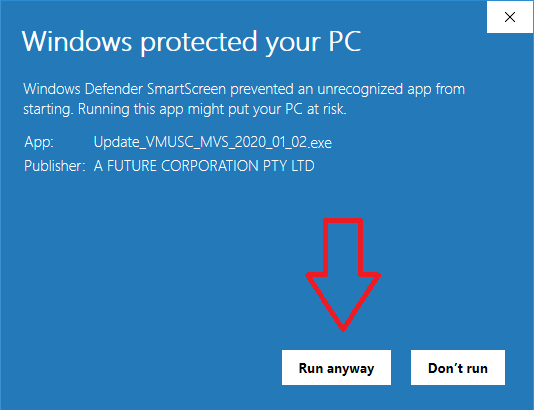Welcome to
USCutter

Download instructions
These instructions may assist you if you are having trouble downloading the update.
If you do not see the download appear at the bottom of the browser window after the download, open the downloads folder in windows to run the file "Update_VMUSC_MVS_2020_01_02" by double clicking on it.
(After you download the file, you can unzip it and run the update)
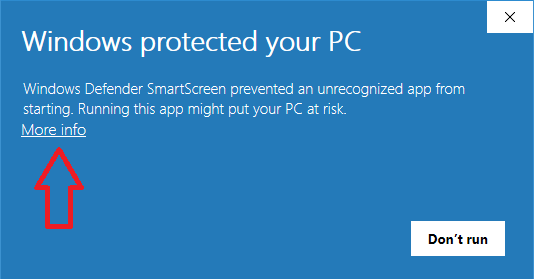
Click on "Run anyway" to run the update
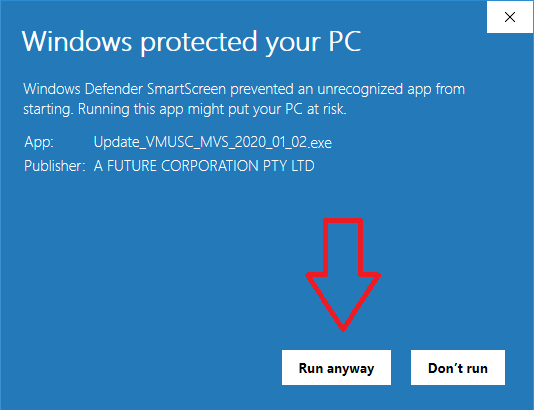
Zipped version of the file
You can also download a zipped version of the update file here(After you download the file, you can unzip it and run the update)
Unblocking Windows Smart Screen
If you see a "Windows protected your PC" message, click on "More info"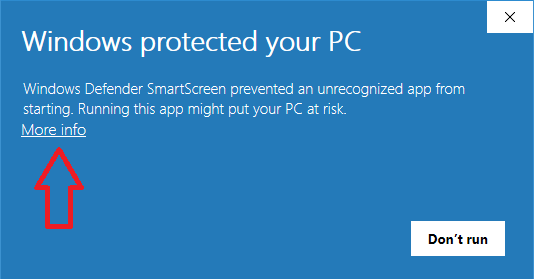
Click on "Run anyway" to run the update